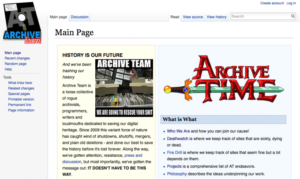In recent days, many people have shown an interest in making sure that the Wayback Machine (also known as the Internet Archive) has copies of the web pages they care about most. These saved pages can be cited, shared, linked to – and they will continue to exist even after the original page changes or is removed from the web.
There are several ways to save pages and whole sites so that they appear in the Wayback Machine. Here are 6 of them.
-
Save Page Now
Put a URL into the form, press the button, and the Wayback Machine saves the page. You will instantly have a permanent URL for your page.

At the moment, there are a few exceptions for this method – some sites prohibit crawling, a few have SSL (security) settings that make it break – but this method will work for most pages. The feature saves the page you enter including the images and CSS. It does not save any of the outlinks and cannot be used to initiate a crawl of an entire web site. Wayback Machine will not keep your IP address either, so your submission will remain anonymous.
-
Chrome extension
Install the Wayback Machine Chrome extension in your browser. Go to a page you want to archive, click the icon in your toolbar, and select Save Page Now. Wayback Machine will save the page and give you a permanent URL.
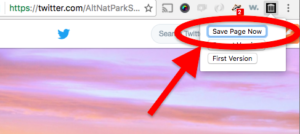
The same provisos from “Save Page Now” apply – there are some pages where it will not work and it only saves one page at a time. One bonus feature to installing the extension versus using the “Save Page Now” feature is that as you surf around and run into a missing page, Wayback Machine will alert you if they have a saved copy.
Wayback Machine also has a Firefox add-on; it will have a “Save Page Now” functionality soon. Wayback Machine is working on a Safari extension as well.
-
Wikipedia JavaScript Bookmarklet
Nobody loves a primary source more than a Wikipedia editor. To that end, they offer a Wayback Machine JavaScript Bookmarklet that allows you to quickly save a web page from any browser.
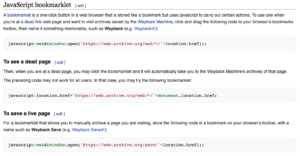
-
Volunteer for Archive Team
Archive Team is an entirely volunteer driven group who are interested in saving Internet history. Many of the sites and pages they save end up in the Wayback Machine. Visit the Archive Team site to learn more about how to volunteer with them.
-
Sign up for an Archive-It Account
Archive-It is a subscription service provided by Internet Archive that allows you to run your own crawling projects without any technical expertise. Tell the Internet Archive what to crawl and how often to crawl it, and the Internet Archive will execute the crawl and put the results in the Wayback Machine.

Archive-It is a paid subscription service with technical and web archivist support. This option is most appropriate for organizations that have a mandate to save certain types or categories of web content on a regular basis. If your institution is a current Archive-It partner, contact them for how you can contribute.
-
End of Term Archive
Every time the US government administration changes, Internet Archive works with partners to make a copy of government-related sites and web presences. The Internet Archive calls it the End of Term Archive. You can help the Internet Archive discover new government sites by using the Nomination Tool to suggest pages or sites. These nominations are added to the crawl and end up in the Wayback Machine.
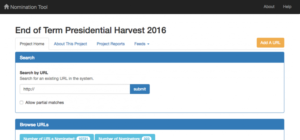
The Internet Archive has been saving web pages for 20 years. Use one of the methods above to make sure that the Internet Archive has the pages you care about.
Read the original version of this article here.