Browser extensions are effective tools for enhancing productivity and improving web browsing. Whether you need help staying away from distracting websites, saving articles for later, or remembering passwords, there is an extension or add-on out there that can help.
This article was originally published by Kris Turner on October 4, 2017 in Inside Track, the bi-weekly newsletter of the state bar of Wisconsin. Vol. 9, No. 19, October 2017.
Working in an office today, especially a law office, means that you will spend a lot of time staring at a computer monitor – conducting research, answering emails, and doing day-to-day work.
Browser extensions are a great way to make the technological aspect of your job easier. Extensions are add-ons that live within your browser of choice. They focus on performing particular tasks or improving user experience in a particular way.
The extensions below are mostly free and are meant to make you a more productive, better researcher. The majority are available for either Chrome or Firefox, but there are several that are available for other browsers as well. These browser extensions can help solve a workflow or productivity problem at little or no cost.
Find extensions by searching in the Google Store, the Chrome Web Store, the Firefox add-on menu, or similar locations in Opera, Explorer, Edge, or Safari. You can add these extensions by finding them in the store or menu and following the instructions on each page.
Legal Research Extensions

RECAP the Law
Availability: Chrome and Firefox
Price: Free
RECAP (PACER spelled backward) is a handy extension that encourages you to “free the law.” When you search PACER, any document or docket you view will be added to RECAP’s free database for others to use, essentially allowing you to provide a public service as you work. In addition, if you are about to view a document that is already in RECAP’s archive, you will be notified of the document’s availability before you view it on PACER.
 Bestlaw
Bestlaw
Availability: Chrome and Firefox
Price: Free
For those who use Westlaw and Lexis, Bestlaw adds features to make legal research faster and easier. These features include bluebook citation copying, document sharing, content highlights, and much more. For those who rely on these giant databases, this is an excellent addition to your repertoire.
 Unpaywall
Unpaywall
Availability: Chrome and Firefox
Price: Free
We’ve all found that perfect article for research and … it’s behind an impenetrable paywall. What to do next? Unpaywall makes that next step easy by searching for free (and legal) versions of articles you need. Unpaywall crawls the web while you search, and lets you know if it finds a free version of that sought-after article. It’s a time-saving research tool.
 Google Scholar Button
Google Scholar Button
Availability: Chrome and Firefox
Price: Free
Google Scholar is becoming an increasingly reliable location for checking for scholarly journal articles (as well as case law). This extension takes that usefulness and enhances it by helping you find any article that you may be looking for with one extra click. If you are on a paywalled page, Google Scholar will search its archive to see if it can be easily and freely located.
 Jureeka!
Jureeka!
Availability: Chrome and Firefox
Price: Free
Jureeka is a nice legal research tool to have running quietly in the background. A very simple tool from Cornell’s LII (Legal Information Institute), Jureeka adds links to case citations on many pages. If you find yourself on an informative page that lists cases, Jureeka adds hotlinks to each case that will send you to a freely available full-text opinion if it is available. Another time-saver when performing legal research.
Passwords, Adblocking, and Trackers
 Ghostery
Ghostery
Availability: Chrome, Edge, Explorer, Firefox, Opera, Safari
Price: Free
Ghostery is a great extension if you want to have fewer sites tracking you, blasting you with ads, or just generally slowing down your online experience. When Ghostery is running, it will tell you who is tracking you and for what purpose (analytics or social media, among other reasons). You can choose to block certain trackers on all websites, or just particular ones. This will lead to more privacy and faster internet speeds.
 Adblock Plus
Adblock Plus
Availability: Chrome, Firefox, Opera
Price: Free
Adblock Plus removes advertisements from many websites. Pop-ups, ads before videos, ads that pop up under the web page, and background ads all are removed from your web experience. This will make your browser work faster, and generally lead to a less stressful time online. Adblock Plus leads to not only a more productive day, but also an overall better time online.
 Disconnect
Disconnect
Availability: Chrome, Firefox, Opera, Safari
Price: Free (for basic, premium options available)
Disconnect not only blocks ads, but also eliminates trackers, enhances bandwidth, and generally makes your work online faster and safer. Disconnect combines the elements of many of the other browsers listed here by blocking trackers (like Ghostery), blocking ads and videos (like Adblock Plus), and creating a secure VPN connection. It’s a nice one-stop shop for safer online browsing.
 Timewarp
Timewarp
Availability: Chrome
Price: Free
Timewarp is a great way to increase your productivity. It has three ways to keep you away from time-wasting sites. It adds a timer to designated websites to show you just how much time you are spending on that page. You can have it redirect your browser away from a time-wasting website. And you can add a quote that shows up when you visit the pre-designated site as a warning about wasting time. If you need it, it’s a cool way to self-police your browsing habits.
 Strict Workflow
Strict Workflow
Availability: Chrome
Price: Free
Need a more merciless and unyielding extension to keep you away from distracting sites? Strict Workflow, when activated, imposes a time limit in which you must be productive, and then a brief break to check other sites. You choose which pages should be blocked, and Strict Workflow will do the rest.
 LastPass
LastPass
Availability: Chrome, Edge, Explorer, Firefox, Opera, Safari
Price: Free (with premium options)
LastPass is a solution if you have trouble remembering various website logins, while still using unique passwords to ensure better security. You only need to remember one password (for LastPass), and LastPass will store your information securely and allow you to log in without having to remember difficult passwords. LastPass can also store your payment information, other secure data, and be synced across platforms and phones so you can be more secure in an increasingly unsecure internet.
 RescueTime
RescueTime
Availability: Chrome and Firefox
Price: Free
RescueTime is another extension that tracks how much time you are spending on distracting websites. RescueTime determines which of your tabs is active and tracks how often and for how long you are there. It can also tell when you walk away from your computer and stop tracking when you aren’t there. Your logs can then tell you just where your day goes. It is a handy way to review your day and your typical work habits.
New Tab Productivity Extensions
 Momentum
Momentum
Availability: Chrome
Price: Free
When you open a new tab, Momentum replaces the plain white page with a beautiful image and a quote. You can also edit the page to add your goals for the day, list your most popular links, and keep track of your local weather. Momentum very simply provides you with an overview of your day when you open a new tab.
 OneTab
OneTab
Availability: Chrome and Firefox
Price: Free
I am very guilty of this – I will often have 10 or more tabs open while performing research, and will lose my way when trying to remember where I was. OneTab takes away this hassle by converting your tabs into one tab that lists everything you had open. It is just as easy to view (if not easier) and will save you time as you try to retrace your research.
 Speed Dial FVD
Speed Dial FVD
Availability: Chrome
Price: Free
Another great way to enhance your new tab page is to make it a “speed dial.” There are several extensions that can do this, but Speed Dial FVD does so with a unique 3D menu that syncs with your bookmarks and your most frequently visited pages. Save yourself one step while opening new tabs with a speed dial for your favorite sites.
Reading and Writing Extensions
 Pocket
Pocket
Availability: Chrome, Edge, Explorer, Firefox, Safari
Price: Free (with premium options)
One way to make your time more productive is to save for later any interesting articles you want to read. Pocket allows you to do just that and makes them available later on for online or offline reading. On top of that, Pocket will also suggest similar articles or trending articles of the day, aggregating results based on what you are saving. It’s a great tool for when you need to get work done, but really don’t want to forget about an article you want to read.
 Mercury Reader
Mercury Reader
Availability: Chrome
Price: Free
Mercury Reader is an effective tool for those of us that get easily distracted when reading an article online. Mercury Reader strips away all the distractions, leaving only the actual content that you want to read. Safari and Firefox both have reader modes, and Chrome has one that is currently being worked on. Mercury Reader allows you to get your simple reader view right now.
 Grammarly
Grammarly
Availability: Chrome, Edge, Explorer, Firefox, Safari
Price: Free (with premium options)
If you are like me, you are often nervous about a grammatical or spelling error in an important email. Grammarly is there to put your fears to bed. As you write (on any web page), Grammarly tracks your spelling and grammar and makes suggestions to ensure that you are not embarrassed. You can turn Grammarly off at any time in case you do not want it tracking you. Grammarly goes above and beyond the normal spellchecker and has saved me from making numerous errors.
Miscellaneous Productivity Extensions
 Google Translate
Google Translate
Availability: Chrome and Firefox (unofficial version)
Price: Free
While Google Translate is a pretty well-known feature of Google, the browser extension makes its tools even easier to use. If you find yourself on a page in a foreign language, you can simply click the translate icon to quickly get a translation of the whole page. You can also highlight a particular phrase for a quick translation. While the translation is likely not 100-percent perfect, it will certainly give you an idea of what the page is about.
 Hovercards
Hovercards
Availability: Chrome
Price: Free
Hovercards is a combination security and productivity extension. If you receive an email with a link that you don’t trust, Hovercards allows you to “peek behind the curtain” and see where that link will take you. Hovercards will also play a video in its popup screen, saving you the time of actually visiting the site for the video to play.
 Noisli
Noisli
Availability: Chrome
Price: Free
If you are at all like me, you sometimes need to drown out distractions while you are working. Noisli does just that for you, providing white noise that is aimed to both increase productivity and relax you. You can modify the white noise yourself or simply select random and let the white noise roll.
 Awesome screenshot
Awesome screenshot
Availability: Chrome
Price: Free
Taking a screenshot within your browser is an excellent tool for you to use to show a computer problem to your information technology department, to share your ideas easily, and to quickly share inspiration. However, many of these tools only take a picture of what is on the screen. Awesome screenshot allows you to take a shot of the entire website, saving you and the recipient time and aggravation.
Extensions: Effective Tools
Extensions can be extremely effective tools that can greatly enhance your productivity (and also improve your personal web browsing). Whether you need help staying away from distracting websites, saving articles for later, or remembering passwords, there is an extension out there that can help.



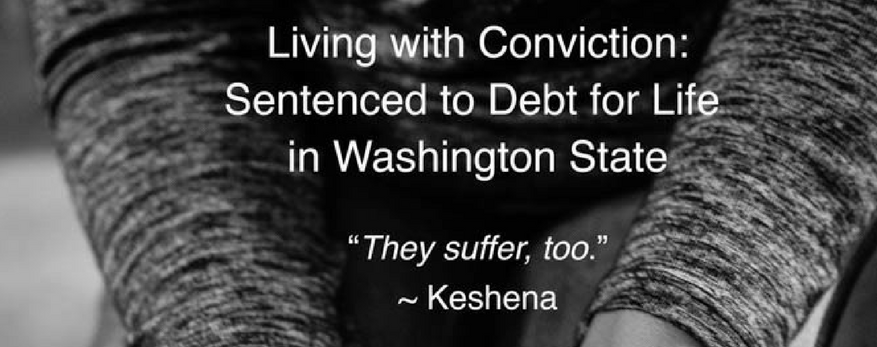
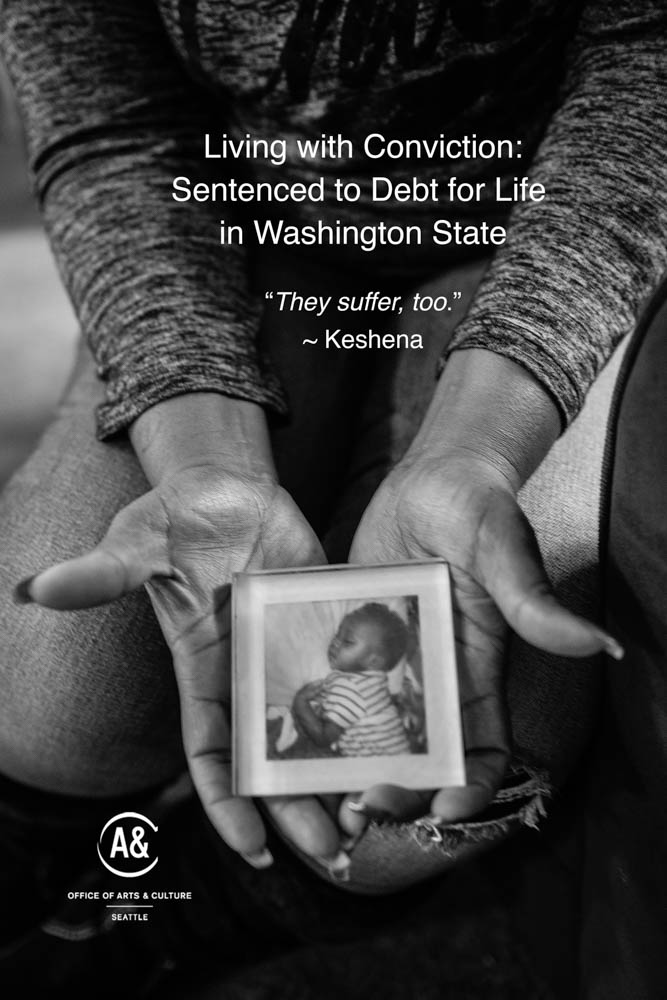


 Bestlaw
Bestlaw Unpaywall
Unpaywall Google Scholar Button
Google Scholar Button Jureeka!
Jureeka! Ghostery
Ghostery Adblock Plus
Adblock Plus Disconnect
Disconnect Timewarp
Timewarp Strict Workflow
Strict Workflow LastPass
LastPass RescueTime
RescueTime Momentum
Momentum OneTab
OneTab Speed Dial FVD
Speed Dial FVD Pocket
Pocket Mercury Reader
Mercury Reader
 Google Translate
Google Translate Hovercards
Hovercards Noisli
Noisli Awesome screenshot
Awesome screenshot
